Branching (version control)
mojito supports branching by simply adding an extra parameter to the push command.
Using branches is transparent to other tasks and won’t be noticed unless voluntarily using it to process pull requests and interacting with the branch dashboard.
The approach taken is opinionated: translations are shared between branches. Changing a translation in one branch will change the translation in all branches. This is the expected behavior for standard application development (details here).
Create branches
Branches are created during the push process by just adding an extra parameter that specifies the branch being processed.
mojito push -r MyRepo -b branchName
It is possible to provide the owner of the branch. This is useful when processing pull requests.
mojito push -r MyRepo -b branchName -bc branchOwner
View branches
mojito branch-view -r MyRepo
Delete Branches
mojito branch-delete -r MyRepo -n branchName
If no branch name is provided it will attempt to delete the null branch (default branch created when not specifying a branch during push).
Primary branch
The master branch is special and is used as primary branch. If strings are present in multiple branches including the master
(common when branching) they will be shown as owned by the master branch even if the strings were initially created in another
branch.
For example, if creating the master branch with:
# Greeting from Main UI
hello = Hello!
mojito push -r MyRepo -b master
and the feature1 branch with:
# Greeting from Main UI
hello = Hello!
# Displayed in the Main UI when user logs out.
bye = Goodbye. Have a nice day!
mojito push -r MyRepo -b feature1
then hello will be linked to the master branch and bye to the feature1 branch.
Branch information can checked in the workbench:
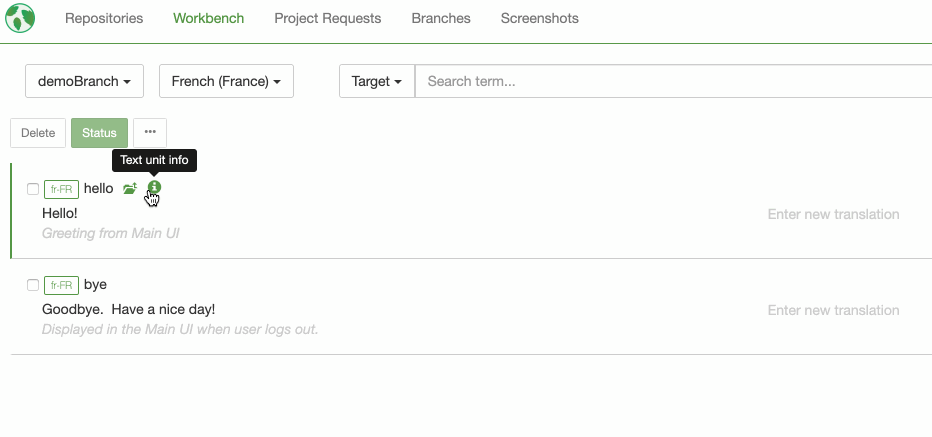
When feature1 gets merged into the master:
# Greeting from Main UI
hello = Hello!
# Displayed in the Main UI when user logs out.
bye = Goodbye. Have a nice day!
mojito push -r MyRepo -b master
bye will then be linked to the master branch regardless if the
feature1 branch is deleted or still open.
Note that the primary branch doesn’t show in the branch dashboard since it is not meant to be a temporary branch. The
name of the primary branch could be made configurable later but at the moment it must be master.
Process pull request / diff
One use case for using mojito’s branches is to process “pull requests” (or “diffs”) in order to implement an optimized continuous localization pipeline.
Often continuous localization happens in parallel of the continuous deployment pipeline. Strings are processed only when the commits are merged into the “master” branch and it takes some time to get them translated.
When working in a fast paced environment where deployments can happen multiple times a day. It is likely that features will be pushed in production without being fully localized, leading to poor experience for international users. It can also create inefficencies in the testing process.
If releases are gated or less frequent, it is easier to wait for strings to be ready before publishing the feature but last minute changes may still happen.
In any case, having strings processed early in the development process also allows to rely on the developer to get screenshots, to perform some internationalization testing and improve the product quality overall.
Trigger a localization job
This part is independent of mojito but the general idea is to kick off a localization job automatically when new strings need to be processed.
A developer can add a special tag in the commit message like #translate to have the CI pipeline react and
trigger a job that will run the following command:
mojito push -r MyRepo -b branchName -bc branchOwner
Slack integration
Configuration
To activate Slack notifications, a Slack App/Bot is needed. It can be created here in Slack. On mojito, the following server properties are required:
l10n.slack.token=${SLACK_TOKEN}
l10n.branchNotification.type=slack
l10n.branchNotification.slack.mojitoUrl=${MOJITO_URL}
l10n.branchNotification.slack.userEmailPattern={0}@email.org
${SLACK_TOKEN} can be found under Features > OAuth & Permissions > Bot User OAuth Access Token of
the Slack app.
${MOJITO_URL} is the URL used to build links back to Mojito in the notifications and should be set to the URL of the
running instance.
userEmailPattern is used to lookup the users. Provide the pattern corresponding to your Slack account. {0} is the
username associated with the branch owner (-bc option).
Notifications
After a new branch is processed, a Slack notification is sent to the branch owner to inform them that their strings were received and are being processed.
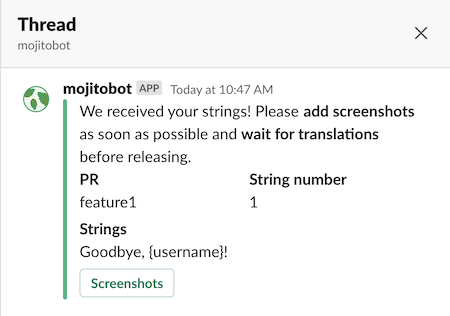
Click on the Screenshot button to open the dashboard with the branch selected and then provide screenshots for each new
strings. See more details.
More notifications are sent afterwards when the translations are ready (meaning the branch can be merged):
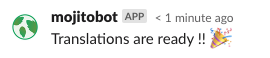
or if the source strings are changed:
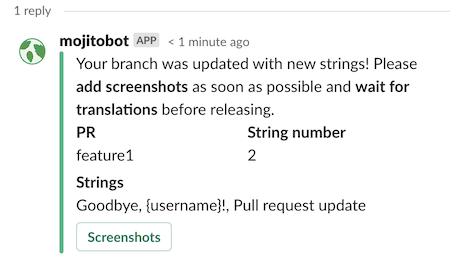
Branch dashboard
The branch dashboard is the place where developers can check the translation status of their pull request and upload screenshots for the strings that were created.
Search branches
It is possible to search branches by username or branch name and filter by deleted status. The Need translation
and Need Screenshot column respectively indicates how many translations are still needed and how many screenshots
should be provided. Links (on the numbers and string name) can be followed to open the workbench and check in details
the actual strings.
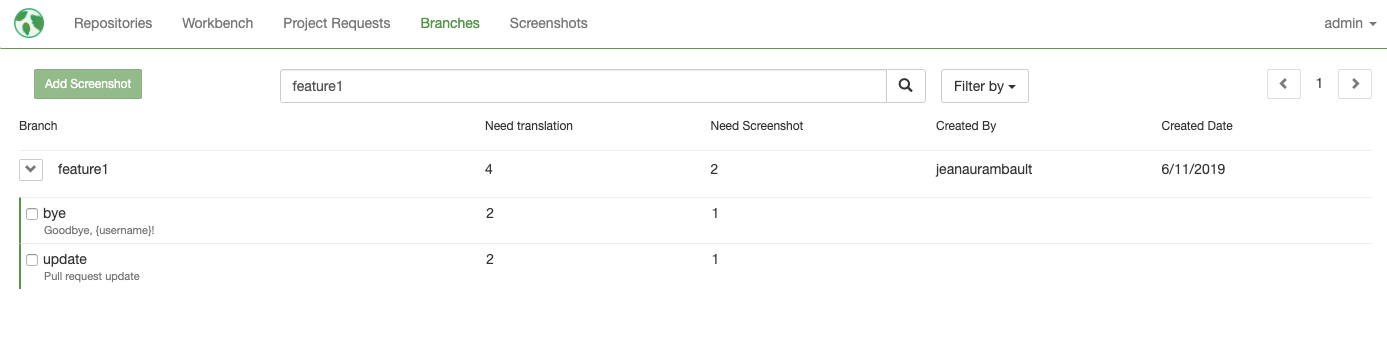
Collecting screenshots
Providing context to translators is key for having quality translations. In addition to adding comments in the code base, mojito provides a simple way to collect screenshots for strings in a branch.
Once in the dashboard, it is possible to select one or multiple text units and then click on the Add screenshot button.
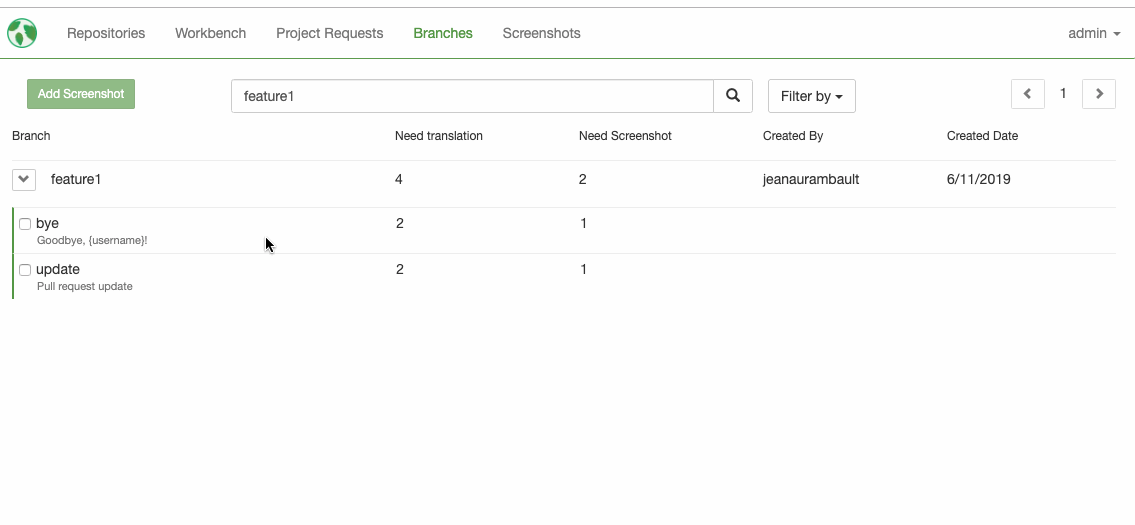
Shared translations
Translations are shared between branches. Changing a translation in one branch will change the translation in all branches. This is the expected behavior for standard application development.
Given a source file:
# Greeting from Main UI
hello = Hello!
Assuming Bonjour is the French translation, when generating the localized files, notice that no branch is specified:
mojito pull -r MyRepo
# Greeting from Main UI
hello = Bonjour
It is not possbible to create a branch that has a differente translation Bonjour! (adding the missing exclamation mark).
Branches may have different source strings (the push command as the branch parameter) but not translations (pull
command doesn’t have any branch parameter).
If this is not acceptable, an alternative is to clone the repository instead but the TMs would diverge from that point and no tool are provided to merge branches easily.
Note that modifying the name/context/comment of an existing string in the code base leads to the creation of a new
string. So it is tottally safe to change a placeholder in a branch while keeping the same string name. In that case
the translation won’t be shared since the string are different.
For example, the master branch contains following file:
# Greeting from Main UI
hello = Hello!
# Displayed in the Main UI when user logs out.
bye = Goodbye!
mojito push -r MyRepo -b master
After the push, the repository will contain 2 strings: hello and bye + Goodbye!. Now, in a feature1 branch,
the bye string is changed to include the placeholder username.
# Greeting from Main UI
hello = Hello!
# Displayed in the Main UI when user logs out.
bye = Goodbye, {username}!
mojito push -r MyRepo -b feature1
After the push, the repository now contains 3 strings: hello, bye + Goodbye! and bye + Goodbye, {username}!. So
there are no risks of breaking the application by adding/removing placeholders and sharing the translations across
branches.
